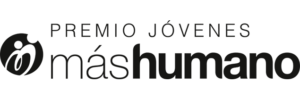Este sitio web utiliza cookies para que podamos ofrecerte la mejor experiencia de usuaria/o posible. La información de las cookies se almacena en tu navegador y realiza funciones tales como reconocerte cuando vuelves a nuestro web o ayudar a nuestro equipo a comprender qué secciones de este sitio web encuentras más interesantes y útiles.
Resumen de privacidad
Cookies estrictamente necesarias
Las cookies estrictamente necesarias tienen que estar activas siempre para que podamos guardar tus preferencias de ajustes precisamente del uso de cookies.
- moove_gdpr_popup. 1 año. Guarda tus preferencias sobre cookies.
Si desactivas esta cookie no podremos guardar tus preferencias. Esto significa que cada vez que visites esta web tendrás que activar o desactivar las cookies de nuevo.
Cookies de terceros
Estas son las cookies de otras empresas que usamos en el sitio web:
Google Analytics
- _gat_UA-61987167-1 ó _dc_gtm_UA-61987167-1. 1 minuto. Se usa para limitar el porcentaje de solicitudes.
- _gid. 2 años. Se usa para distinguir a las personas usuarias.
- _ga. 24 horas. Se usa para distinguir a las personas usuarias.
¡Por favor, activa primero las cookies estrictamente necesarias para que podamos guardar tus preferencias!
Política de cookies
Más información sobre nuestra política de cookies